Adjusting Benefits for Life Events
A qualifying life event is a personal change in status which may allow you to change your benefit elections during the calendar year (outside of the Open Enrollment period). You have a specified amount of time to report the change to update your current benefit elections.
How to Make a Change?
- Log in to Workday to update your benefits
- Changes must be made within 31 days of the event
- Upload supporting documentation if needed
Resources
Benefits Guides
Qualifying Life Events & List of Supporting Documents
Download
Covering your Domestic Partner
Learn More
Whether you're just starting to think about quitting or you're ready to take the leap, our Tobacco Cessation programs are here to help.
Learn More
Forms
Domestic Partner Affidavit Form
Download Form
Domestic Partnership Termination Form
Download Form
Need Help? Reach out to Employee Hub
Phone: 1-800-303-0408 | Email: [email protected]
* This portal only summarizes your benefit plans. If there is a discrepancy between the information on the portal and your carrier plan, the carrier plan will always govern.