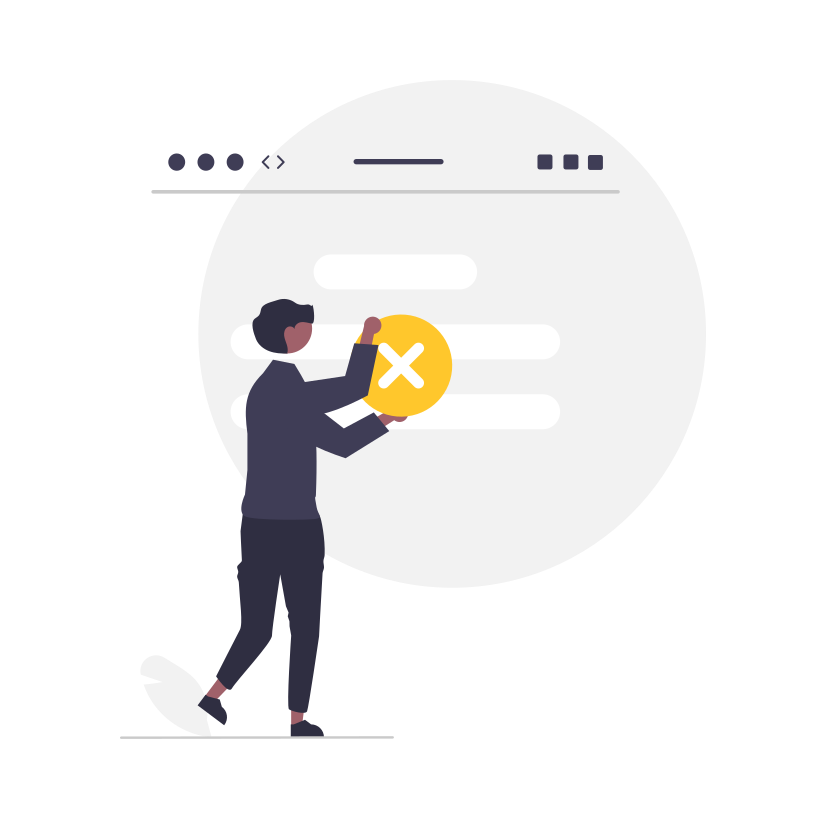
New Hire benefit resources have found a new home!
Need Help? Reach out to Employee Hub
Phone: 1-800-303-0408 | Email: [email protected]
* This portal only summarizes your benefit plans. If there is a discrepancy between the information on the portal and your carrier plan, the carrier plan will always govern.